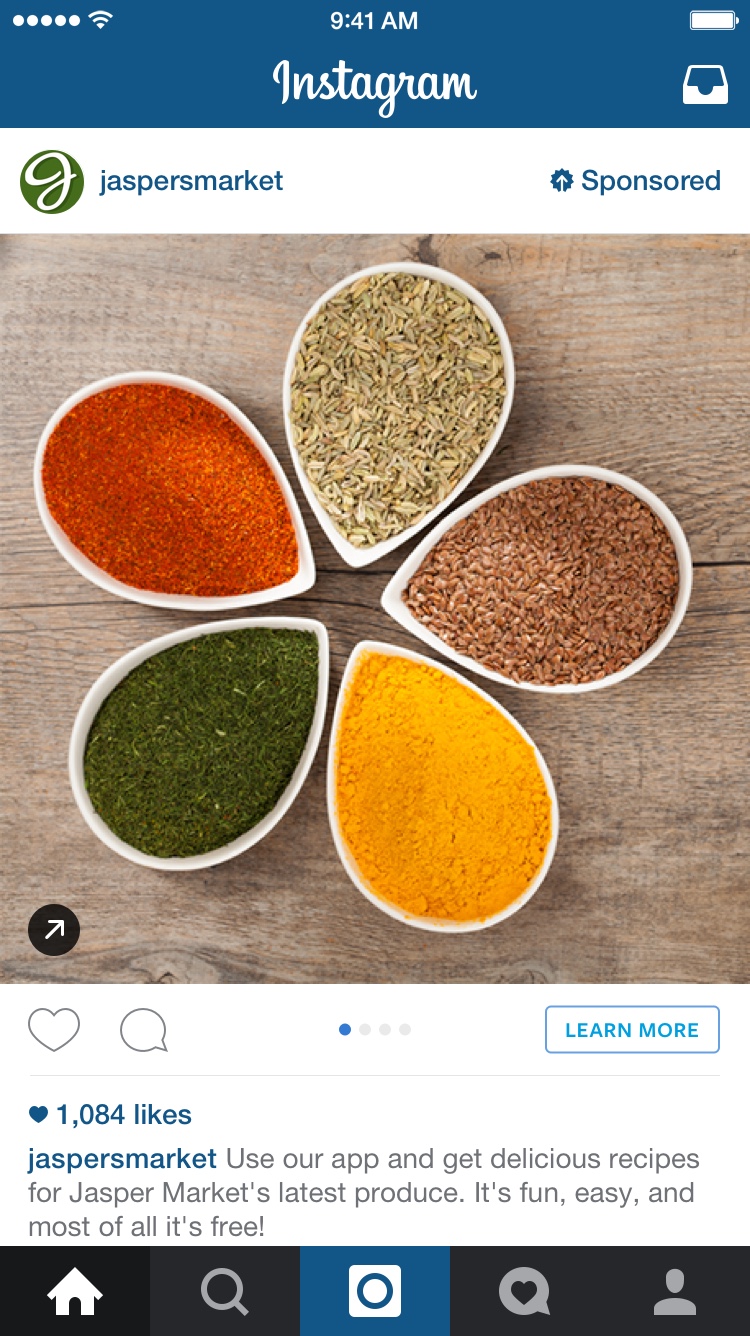My name is Will and you can call me the Instagram Ads expert.

Instagram, one of the powerhouse social media platforms, has now opened its doors to all businesses to advertise. The potential is huge because unlike other social media platforms, Instagram Ads allow you to target very specific people through data from its parent company, Facebook. You can do a ton of amazing things like target someone who lives in a specific area, earns this much, is a fan of these businesses, and likes this influencer. You can upload your own email addresses of customers and find people like them based off their data.
The clickthrough rates on Instagram are through the roof. Engagement on Instagram has been the highest of all social media platform for years now. The only real competitor in terms of engagement is Youtube. According to a company called Kenshoo, users are 2.5 times more likely to click on an ad on Instagram than any other social media platform.
Instagram advertisers are also multiple formats for advertising. Users are limited to 15 second videos but advertisers can do 30 second videos, a still image, or a carousel ad-type that allows users to scroll through images and click a call to action button below. The call to action button for these ad types allow viewers to immediately drive traffic to your desired page rather than that irritating “click the link in my bio” message that forces users to open up your bio before they can click a link due to the “One clickable link” rule.
Early campaigns and case studies of businesses using Instagram Ads are through the roof. They are getting 2 to 3 times above Nielsen online averages. Click here to see some of their case studies
We are seeing 10% to 85% increase in orders and installed apps through Instagram Ads.
Instagram Ads remind me of how the entrepreneur Gary Vaynerchuk bought Google Adwords keywords for the word “wine” back when it first rolled out. No one was using it and he was able to pay pennies on the dollar for these keywords and return hundreds of dollars on his investment. It was many months before anyone ever bid him up on Adwords.
Now let’s get into the ultimate guide for knocking it out of the park on Instagram.
Contents
Ultimate Instagram Ads Guide
There’s 3 type of ads you can run.
- Carousel – viewers can swipe to see an album of images or click Learn More to visit your website
2. Video ads – Users of Instagram have a 15 second limit on their videos. Yours is 30 seconds.

3. Image ads – One Image. One Learn More button.
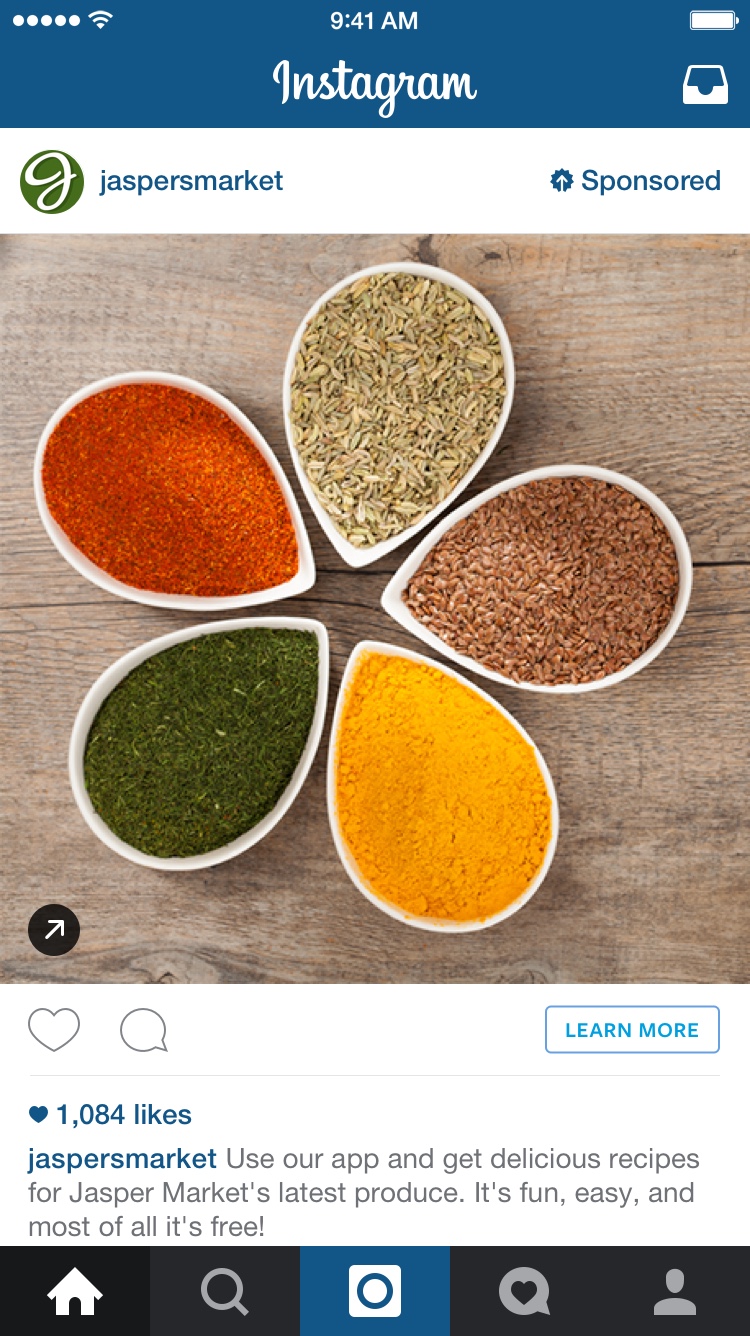
Which is best? I need to do further testing but it seems to depend. If you’re a brand just looking for exposure like Coca Cola, I would suggest video or Carousel for sure. If you can make a really good video (in terms of engagement, not in terms of production or lighting value), I’d do that but most small businesses or people starting out would be best doing a single image. It is easier to test and much easier to make a good image. Also, keep in mind that many people suffer from bias. They think their images and videos are beautiful when the images really suck.
How to manage ads?
You can manage ads through Facebook’s power editor at www.facebook.
What are the possible goals of using Instagram Ads?
In my opinion, there’s only 3 goals. You want to choose one.
- Click to website. Once they click, you can convert them into a sale, get them on your email list, and a variety of other things. Most businesses that know what they’re doing can easily convert at this point. For those of you who don’t, that topic can be taught but it will take a long while and beyond the scope of what I want to teach in this article.
- Brand awareness. Through videos and images, the goal is to spread awareness and a positive image.
- Mobile app downloads. Huge for any app developer. You can drive people to install from video or image ads.
How to Create an Instagram Ad with High Return on Investment in 9 Easy Steps
I will try my best to cut out any fluff to respect your time.
Connect account.
Open Facebook. Go to your Facebook page. Click Settings at top of the page. Click Instagram Ads on the left hand side. Connect to your Instagram account.
Set up your Ads Manager account.
Skip this step if already done. Simply go here to your Advertising account settings. Fill out your information. Click next. Fill out your billing information.
Go to Power Editor.
- Click Manage Ads tab on top left. Then click Create Campaign.
Choose Objective.
Choose between Click to website, Mobile Installs, or Video Views. Then click Create new Campaign. Create new ad set. Create new ad.
Edit Ad Set Options
Here you can set your budget, how long you want the ad to run for, and your target audience. Make sure you hit Instagram advertising and uncheck the other advertising options. There are different options for what you should pay for: per impressions or per click. It really depends on how well your ad is doing. I suggest per click if you’re starting out. This is the step where you can get very specific. For instance, you can target people in a 10 mile radius of a location who are interested in a specific sports team and sport for the week leading up to a game.
Choose Business Page
Click “Ads” on the left hand side. Choose the business page you want to serve the ads from. Be sure to click “Use the Instagram account connected to the selected Facebook page”
Create Ad.
Enter the text you want for the ad up to 300 characters. Enter the website URL you want traffic to go to. Pro tip: Especially for information products, lots of text and formality does not work well for Instagram ads. You want to keep it very visual and light-hearted to mirror the culture of who is using Instagram. Having an incentive, lead magnet, or coupon to get people to your website can work in some cases. Professional messaging or references to your awards or best-selling books do not work well because they don’t feel “organic” to users. A very simple and clean picture can be better. This is based off extensive testing of $75,000 from Neil Patel’s Instagram campaign. (Learn more about this later in this article)
Upload Changes.
Upload changes and wait for Facebook to review your ad. If approved, you’re good to go.
Parting tips:
Engagement rate is highly favored by the Instagram algorithm.
Instagram is a part of Facebook. When ads on Facebook have a high click-through rate, they are shown more frequently. This is because FB wants to show more relevant ads to people who are genuinely interested. Expect the same to hold true on Instagram.
Don’t think Instagram ads aren’t right for you
Instagram is a visual platform and it is easy to stereotype it and think it is only good for people who like cats, food, supermodels, fitness, celebrities, and nature.
A recent article by Neil Patel showed how he generated $332,640 in 3 months from Instagram by sending people to a Webinar registration page. He got 2,570 email opt-in’s and although the webinar was not relevant to most of the people who see it, it is still relevant to some business owners who use Instagram. This model can work for MANY different types of businesses.
Words of Wisdom:
Instagram Ads are not a get rich quick strategy. Neil Patel did well because his webinar page and everything else on the back-end was well optimized for conversions. You must be patient, ready to test, and willing to be objective in your analysis.
With 400 million users, 80 million more than Twitter, and super high engagement, Instagram is a force to be reckoned with.
There is huge opportunity right now in social media to make money if you know what you are doing. There are a ton of inefficiencies that can be capitalized on since no one knows about them or uses them. Instagram Ads are one of them.
What would it feel like to be able to triple the amount of paying customers you have flowing in?
If anyone is interested in cutting the learning curve and being one of the first to master Instagram Ads, I am offering to help you more in-depth with free video training, live demonstrations, and affordable paid coaching. Space is limited.
You can contact me below. If anyone has any requests for specific tutorials in a specific form, let me know in the comments and I will try and create them for you.
[contact-form to=’willyoulaughyt@gmail.com’ subject='[Best Business Books You%26#039;ve Never Heard of’][contact-field label=’Name’ type=’name’ required=’1’/][contact-field label=’Email’ type=’email’ required=’1’/][contact-field label=’Website’ type=’url’/][contact-field label=’Comment’ type=’textarea’ required=’1’/][/contact-form]
Sign up for my email newsletter and get updates on free webinars, video series, and more for Instagram Ads.